SnowBall Battle #Devlog3
Hello everyone, and welcome to a new devlog for SnowBall Battle !
A lot of changes again during this 2 months of works. It was hard to work with my others activities but I can say that I has reached the final phase of my project (Yeah ! :) ). There are still so much things to do, but for me it is a little victory. At the beginning, I didn't think this project will take me lot of time... I was naive !
As I said in my last devlog, this time I especially worked on menus but also on UI and others setup in-game !
I. Menus
In order to work on differents menus in my game, I had to finish the gameloop. Before, I launched a game with P key. It was enough for debug but not for a real game. So I changed this to give the possibility to come back in the main menu and restart a new game. After this, I designed all menus with Photoshop. I designed main menu, menu for add controlers, other one for configurations of a game and finally for pause. It was fun to search references with my video games. Thanks to that, I created images which are used in all menus (background included).
Moreover, I created animations to make menus more alive. Honestly, I have never used so much the Animator system before this project, I know the drill !
I had some difficulties with the menu to add players. There are lot of possible orders with players and controlers, and of course players can connect and disconnect on this menu. It was not a pleasure cruise!
On this new version, player can configure a game before the launch. You can enable/disable battle royal mode, choose if you want to play in 1vs1, 2vs1 or 2vs2 (and change teams, this part was so hard to code...) and... *drums rolling* enable/disable bonus ! For the moment, there are not bonus but I am working on it! I was slowed downs with some bugs about respawn positions, but it is totaly fine now !
And to finish, the pause menu is... a pause menu. I summed up all controls for controlers and keyboards. There is no tutorial in this version so it is useful.
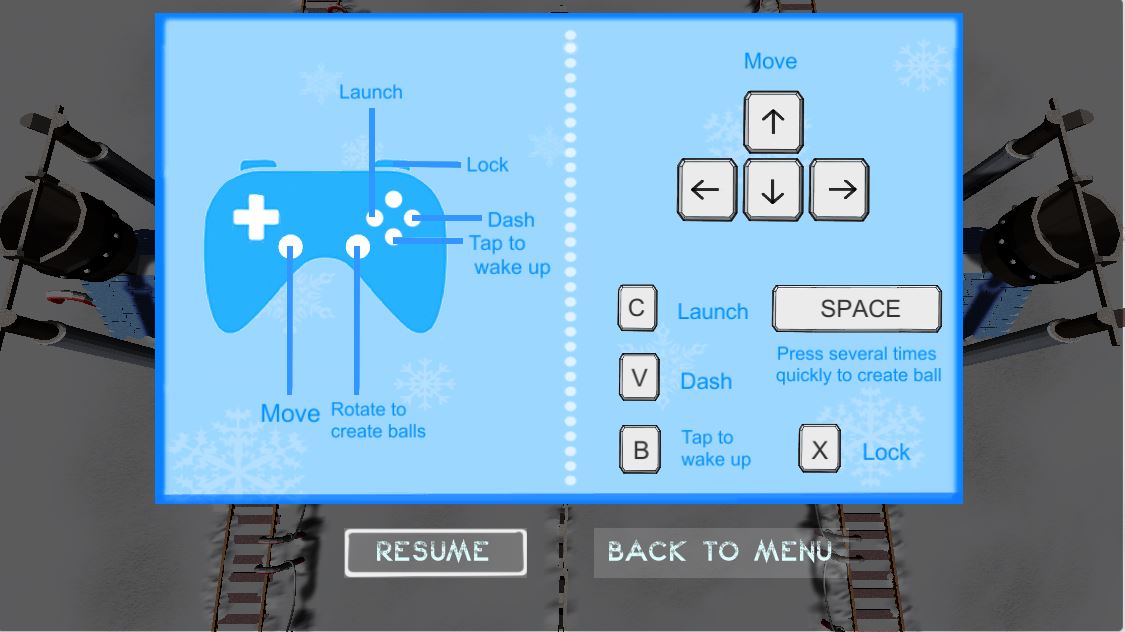
II. User Interface (UI) and HUD
After devlog#2, I was not very happy about the HUD so I keept thinking and I designed a new version which is more beautiful (with candy!). I added indications on each gauge about teams. These are christmas decorations which change according colors of players (red if player is red, blue if he is blue etc.) .
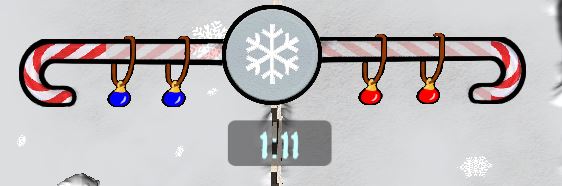
I also modified information about size of a snow ball. Before, I put particules to know if a snowball had little, medium or big size. However, with play tests, I noticed that people didn't see that. So I changed it, and added HUD above rotation bars. I put white circle which fills as soon as a threshold is exceeded. It is more simple for players's understanding.
Then, I remade motifs for rotation gauge. For the same reason, people didn't see color that I put to know size of a ball so I prefered to removed it for a more good-looking gauge.
HUD for medium and big size for snowball
 ===>
===> 
And to finish with HUD, I created sprite for lock position. In the game, player can lock his position to have a better aim. There was not image or sound to show this, so I did it (with its animation).
Concerning UI, I worked about rythm in the game. At the beginning and the end of a game, you will be able to see "start" and "finish" words. It gives the time to players to understand that a game is starting and alert them when is finished. I saw these details on different game like mario party, and I thought it will be interessing to do the same thing.
The last thing about UI was transition between menus. When I moved between menus, the changing of panels was abrupt so I created animation like a mini-loading. It was a polish but for me this kind of details is very important.
III. Modifications in-game
With adding of configurations menu, I had to make modifications in-game. The first was about battle royal mode. Normally, if no team wins the game at the end of the timer, battle royal mode begins. Now, you can disable this and it is the team with more snow which wins. And of course, draw is also possible from now on (I modified victory panel in this case).
Furthermore, in 2vs1 mode, the player which is alone has to reach less points to win. Otherwise, it is too difficult !
As I finished menus, I wanted to finish controls with keyboard (I admit forgetting about this...). I put functions to create snowballs with multi-tap on 'space' key, and to wake up the player when he is hit with multi-tap on 'B' key.
In addition to these modifications, I worked on last big details on the game. After the "finish" words, I wanted to have a animation which shows snow falling on the house of losers. I created this animation with blender and I integrated it. Thanks to that, it gives a meaning about the goal of the game (save his house !). One of difficulties was to collapse snow at the right height because snow increases during a game. I am proud about this part because it was to hard to make something as I thought.
Finally I developped a shader to improve render on elements in environment with add of a snow couch.
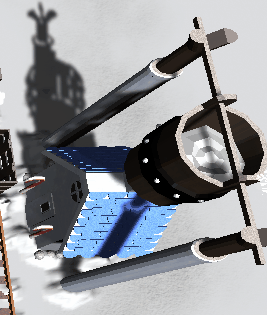
IV. And Now ?
Well, I finished the second to last big part of Snowball Battle. I am not going to lie, this part was very difficult. As you could read in the devlog#2 and #3, I had lot of bugs on animation, UI, controls etc. But I learned a lot of things especially for particules, shader and animation system.
Originally, I wanted to put a build of my game with this devlog. But, bonus are very important for the gameplay according to me. And I think players couldn't really judge my game without them. So I decided to give a build of my game later. To conclude, my next goal are BONUS !
Thank you for everyone who has read all my devlog again ! Don't hesitate to write comments bellow !
Get SnowBall Battle V2
SnowBall Battle V2
| Status | Released |
| Author | RegulusArtiste |
| Tags | Arcade, Blender, Christmas, Funny, Local multiplayer, Low-poly, Multiplayer, party-game, Unity, winter |
More posts
- SnowBall Battle #Devlog5 (is available now !)Sep 19, 2021
- SnowBall Battle #Devlog4Jul 05, 2021
- SnowBall Battle #Devlog2Feb 17, 2021
- SnowBall Battle #Devlog1Jan 05, 2021

Leave a comment
Log in with itch.io to leave a comment.